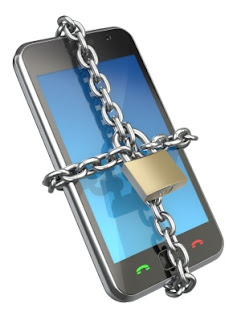- DISCLAIMER -
This Is For Educational Purposes Only
- DISCLAIMER -
This Is For Educational Purposes Only
You Shall Not Use This On Other People Phones Without Permission Under Any Circumstances
I'm Not Responsible For Any Eventual Errors And Misbehaving Of Your Devices
Files And Tutorials Are Used And Partially Created According My Expirience And Also Colected From
Internet & XDA Forums
All Regards Are Going To Their Authors
If Just Google Ask you For Password (Credentials) -
You Can Turn On WIFI Via ADB In Order To Google Accept Your Device Via this Command:
- adb shell svc wifi enable
Copy the Code
The Device Needs To Have Usb Debugging Enabled
In Case Usb Debugging Isn't Enabled And You Have Recovery :You Can Run The Same Instructions
From Recovery
For Some Methods Root Is Not Required (Though It Will Be Better If Device Is Rooted)
If None Of This Methods Works For You - Unfortunally You Probably Must Full Wipe Your Device
METHOD I
Solution For Everyone With Recovery (Cwm, Twrp, Xrec,Etc...) Installed:
INSTRUCTIONS:
1. Download this zip Pattern Password Disable (Download Link ) on to your sdcard (using your PC, as you cant get into your phone, right )
2. Insert the sdcard into your phone
3. Reboot into recovery mode
4. Flash the zip
5. Reboot
6. Done!
Note : If You See The Gesture Pattern Grid Or Password After Restarting, Don't Worry. Just Try Any Random Pattern
Or Password And iI Should Unlock.
METHOD II
Solution For Everyone Without Recovery Installed - ADB :
What You Need:
- A computer running a Linux distro or Windows+Cygwin
- USB cable to connect your phone to the PC
- How to install adb:
-
- 1. Open Terminal
- 2. Type:
-
- sudo apt-get install android-tools-adb
Copy the Code
[Enter]
3. Follow the instructions until everything is installed
INSTRUCTIONS:
1. Connect you (turned on) Phone to the Computer via USB.
2. Open a terminal window.
3. Type
- adb devices
- adb shell
- cd data/system
- su
- rm *.key
Copy the Code
4. Done!
Now You Just Have To Reboot.
Note : If You See The Gesture Pattern Grid Or Password After Restarting, Don't Worry. Just Try Any Random Pattern
Or Password And iI Should Unlock.
METHOD III
Solution For Everyone Before Lock Accident :
SMS Bypass - Download Link - Install It On Your Device
This App Allows You To Remotely Bypass Your Phone's Screen Lock By Sending A SMS.
It Removes Your Gesture Pattern Or Password After Receiving A Preset Keyword Along With A Secret Code Via SMS.
SMS Bypass App Requires Root.
INSTRUCTIONS:
1.First, make sure you give permanent root access to the app.
2.Change the secret code to your preferred choice. The default password is : 1234
3.To reset your screen lock, send the following message from another phone:
Example:
Note 1 : There is a space between your secret code and reset. Also the secret code is case sensitive.
Note 2 : There is an option available to change the preset keyword. Default is : reset -
Your phone will restart and your lock screen will be reset.
Note 3 : If You See The Gesture Pattern Grid Or Password After Restarting, Don't Worry.
Just Try Any Random Pattern Or Password And iI Should Unlock.
METHOD IV
Solution For Everyone Via Adb - SQL Command :
INSTRUCTIONS:
Type This Commands Separated In Your Terminal (CMD Prompt) :
- adb shell
- cd /data/data/com.android.providers.settings/databases
- sqlite3 settings.db
- update system set value=0 where name='lock_pattern_autolock';
- update system set value=0 where name='lockscreen.lockedoutpermanently';
- .quit
Copy the Code
Now You Just Have To Reboot.
Note : If You See The Gesture Pattern Grid Or Password After Restarting, Don't Worry.
Just Try Any Random Pattern Or Password And iI Should Unlock.
METHOD V
Solution For Everyone Via Adb - File Removal :
INSTRUCTIONS:
Type This Command In Your Terminal (CMD Prompt) :
- adb shell rm /data/system/gesture.key
Copy the Code
Note : If You See The Gesture Pattern Grid Or Password After Restarting, Don't Worry.
Just Try Any Random Pattern Or Password And iI Should Unlock.
METHOD VI
Solution For Everyone With USB Debugging Enabled :
INSTRUCTIONS:
Primary Step for all method:
- Download & Extract to anywhere - Bypass Security Hack - DOWNLOAD LINK -
- Open SQLite Database Browser 2.0.exe in SQLite Database Browser.
- Run pull settings.db.cmd inside By-pass security Hacks folder to pull out the setting file out of your phone.
- Drag settings.db and drop to SQLite Database Browser 2.0.exe program.
- Navigate to Browse data tab, At table there, click to list down the selection & selete secure
Instruction To Remove Pattern Lock:
- Now, find lock_pattern_autolock, Delete Record
- Close & save database
- Run push settings.db.cmd and reboot your phone
Instruction To Remove PIN Lock:
- Now, Find Or Create lockscreen.password_type, double-click & change it's value to 65536, Apply changes!
- Now, find lock_pattern_autolock, Delete Record, If doesn't exist, Ignore
- Close & save database
- Run push settings.db.cmd and reboot your phone
Instruction To Remove Password Lock:
- Now, find lockscreen.password_salt, Delete Record
- Now, find lockscreen.password_type, Delete Record
- Close & save database
- Run push settings.db.cmd and reboot your phone
Note : If You See The Gesture Pattern Grid Or Password After Restarting, Don't Worry.
Just Try Any Random Pattern Or Password And iI Should Unlock.
METHOD VII
Solution For Everyone With Recovery Installed - Aroma File Manager :
INSTRUCTIONS:
1. Download this zip Aroma File Manager ( Download Link ) on to your sdcard (using your PC, as you cant get into your phone, right )
2. Reboot into recovery mode
3. Flash the zip
4.The file manager will starting, and you are ready to managing your filesystem (copy, cut, delete, make new folder, etc)
while you are in recovery.
5.Click on menu option and go to settings - Select Mount All Partitions
6.Now, exit from Aroma File Manager and reflash it.
7.Now, you will see each partition is mounted
8.Now, go to /data/system
9.Note : If you have sd-ext mod to increase internal storage, go to /sd-ext/system/
10.Now, If you have to remove pattern lock, long press and delete gesture.key
If you want to remove password, delete password.key
11.Exit the Aroma File Manager & Reboot Device
Note : If You See The Gesture Pattern Grid Or Password After Restarting, Don't Worry.
Just Try Any Random Pattern Or Password And iI Should Unlock.
 Enjoy Android Hacking Enjoy Android Hacking
DOWNLOAD FULL DOCUMENT IN PDF ---
|